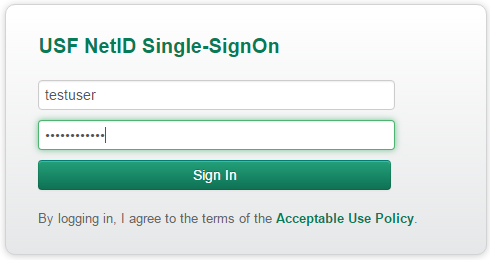Archivum is an online tool that allows students, faculty, and staff to access information and complete some academic processes.
Accessing Archivum
View Your Student Record
- Go to Student Portal.
- Select "Student Record" on the left.
- You will land on the “Student Summary” page which will show you your Graduate Advisor, Faculty Mentor, Concentration, etc.
- Select the “Academic Profile” tab across the top to see your Program of Study, Student Projects, and Contract Course Permits.
Additional Information
- Change of faculty mentor process
- Program of study submission process
- Course Substitution submission/approval process
- Request a contract course permit (Special Project, Independent Study, Directed Research, Specialized Study, APE, ILE, Thesis)
- If you have questions regarding Archivum, please contact Samantha Haylock at shaylock@usf.edu.
Error rendering macro 'excerpt-include' : No link could be created for 'Student Resources'.