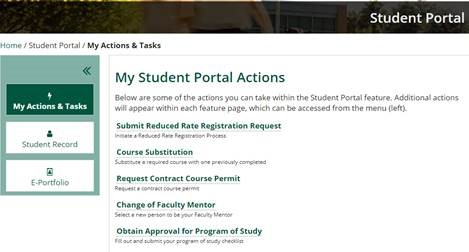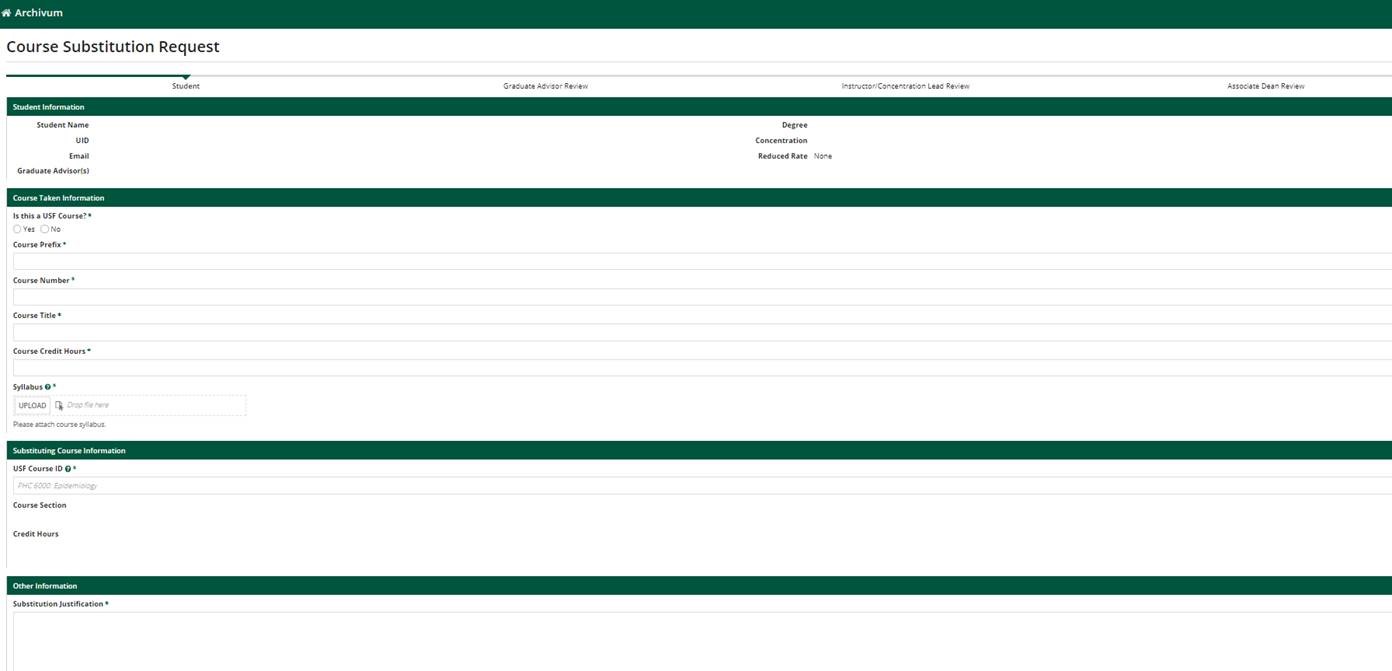...
Process:
- Initiate the process through the Actions tab
Select Course Substitution
by selecting "My Actions & Tasks" on the left. - Select "Course Substitution".
- Complete information for the course you have taken and approval to substitute
- Select if course was taken at USF
- Course prefix
- Course number
- Course title
- Course credit hours
- Select if course was taken at USF
- If not taken at USF, please upload Syllabus
- Use dropdown for the USF course you want to use as the substituted course
- Your graduate advisor will fill in the information regarding the section number
- Provide justificationUpload Syllabus
- Submit. Note that once the form is submitted, it is routed to the advisors in Academic & Student Affairs your Graduate Advisor for initial review.
...
| Insert excerpt | ||||||
|---|---|---|---|---|---|---|
|